A question asked a lot is how to create a ringtone from iTunes for a song. Here are step by step instructions with pictures.
- Find out the start and stop points of the ringtone in the song, no more than 30 seconds
In this case, I want the first 25 seconds of Buttons by The Pussycat Dolls:
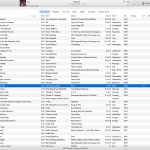
- Right click song and choose “Get Info”
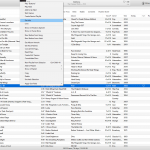
- On the Options tab, set the start and stop times, from step 1

- Select OK
- Right click song again and choose “Create AAC Version”
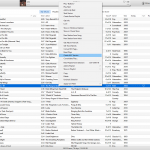
- Look for new version of the song with a time of 30 seconds or less
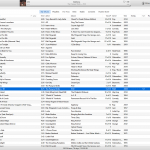
- Right click song and choose “Show in Windows Explorer”
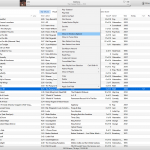
- Rename file from .m4a to .m4r
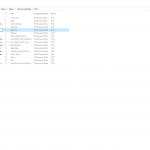
- Drag back into iTunes
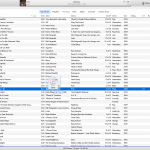
- The ringtone has been created. Sync your phone
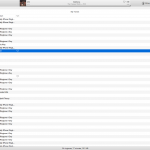
- Remember to set the original song back to normal start and end times. Right click song and choose “Get Info”On the Options tab, unset the start and stop times.

